Author: Mike Forward, Solution Architect, Contender Solutions
When building the HR Service catalog, there are several things to consider:
- What Center of Excellence should the HR Service reside in?
- What should the Topic Category and Topic Detail be?
- How should auto-assignment be handled?
- What other options are available to help the agent provide the service?
What Center of Excellence should the HR Service reside in?
The starting point of an HR Service build should be correctly identifying the Center of Excellence (COE) table. This is the area of the HR organization that best represents the HR Service being provided. ServiceNow provides a comprehensive list of the COE tables out-of-the-box. Below are just a few examples:
- HR Case
- HR Employee Relations Case
- HR Payroll Case
- HR Total Rewards Case
- HR Workforce Administration
- HR Talent Management
- HRIT Operations Case
Some HR Service examples are Direct Deposit Setup which should reside in HR Payroll, ADP Account Access Request, which fits best with HRIT Operations and Medical Benefits Enrollment which would reside in HR Total Rewards.

What should the Topic Category and Topic Detail be?
Topic Category and Topic Detail provide a crucial level of organization within a COE for two main purposes:
- The convenience of accessibility in searching for an HR Service
- A beneficial reporting capability
Referencing the earlier HR Service examples, Direct Deposit Setup can have a Topic Category of "Direct Deposit" and a Topic Detail of "Setup/Maintenance." ADP Account Access Request can have a Topic Category of "Account Access" and a Topic Detail of "Request." Medical Benefits Enrollment can have a Topic Category of "Benefits" and a Topic Detail of "Enrollment."
Topic Category and Topic Detail design should be performed early in the HR Service Catalog build process to establish a solid foundation for an effective HR Service build.
How should auto-assignment be handled?
It is best practice to ensure every HR case be auto-assigned to at least an assignment group. There are two primary auto-assignment scenarios that should be considered:
- One group will handle every case of the HR Service. In this scenario, you should set the assignment group within an HR Template associated with the HR Service. This provides easy maintenance in which if the group changes, only the template needs to be updated.
- A different assignment group will handle a case based on an attribute within the HR Service. In this scenario, HR Assignment rules should be used instead of an HR Template to cover the different assignment conditions. Any changes in the assignment group would be handled by updating the respective HR assignment rule.
What other options are available to help the agent provide the service?
There are many other options available to make an HR Service more effective:
- Automatically add a manager to the watch list of the case by HR Service
- Skip Auto Assignment to a person (does not affect HR templates, assignment rules, or workflows)
- Provide fulfillment instructions or an itemized checklist for the agent to follow in fulfilling the case
- Provide knowledge articles for the agent to reference in helping to fulfill the case
- Choose to automatically close the case after all the to-dos are complete immediately or after the desired number of days after the last to-do is completed (max 90 days).
Subscribe to Our Blog
Related Posts

8 IT Risk Management Best Practices You Need for Business Resilience
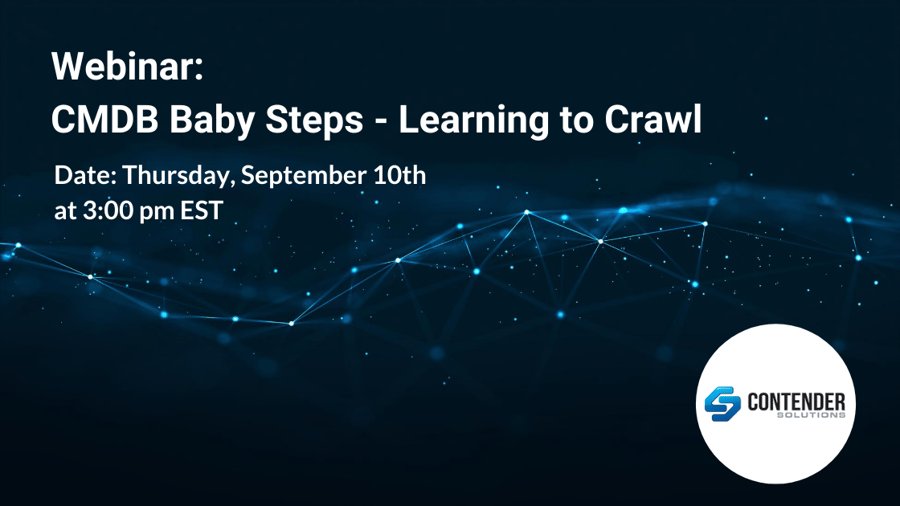
.png?width=176&height=52&name=CA-logo-top%201(1).png)
